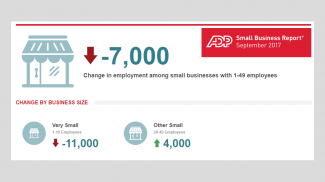The best job search apps don’t just benefit job seekers. Businesses looking to fill job openings can post listings and attract top talent using these platforms. Once you determine the qualifications and relevant duties for your next job openings, here are some apps where you can post jobs and grow your team.
How to Find the Best Job Search Apps for Your Business
The best job search app may vary depending on your needs. For example, some businesses may benefit from the apps with the largest reach. But others may require apps targeted to specific industries or professionals with a particular skillset. Before deciding what job board to use, consider your career opportunity and think about where your ideal candidate may search for work. Some businesses may also post job opportunities to multiple apps to attract a wide array of candidates.
14 Best Job Finding Apps to Post Vacancies
Finding the top job search apps first requires learning all the options, this includes how to make job postings stand out as well as how to advertise a job. It also won’t hurt getting job posting advice from your colleagues. Hiring managers should browse the options to consider where their ideal job seekers may look for opportunities. They should also consider the features that would help them sort candidates, like keyword filters or skill tests. Here are the best job search apps for your company’s job postings.
1. Indeed Job Search App
Available on: iOS, Android
Indeed is the world’s largest job aggregator. It shows a range of jobs from major job boards. So it’s especially attractive to job seekers looking for lots of opportunities. The platform’s 59.4 million monthly users help businesses reach a huge variety of candidates.
The Indeed Job Search app groups candidates together for easy sorting. You can also add screener questions, mark applicants, and message and interview people right on the platform. The app is available for free. But you can pay for sponsored listings to increase visibility.
2. CareerBuilder Job Search App
Available on: iOS, Android
CareerBuilder is a popular job site that also offers mobile apps for job seekers. This allows an array of candidates on nearly any device. Additionally, the app offers an augmented reality feature that lets job seekers find opportunities in their local community. So it may be especially sell suited for Main Street businesses.
If you regularly post jobs, you can sign up for a monthly plan ranging from $219 to $599. Or you can pay per job or add extra fees to boost jobs.
3. ZipRecruiter Job Search App
Available on: iOS, Android
ZipRecruiter is a popular job search website that also has apps available on the App Store and Google Play. This job search app lets job seekers save their information and apply for jobs with a single click. It also makes communication and updates between applicants and companies seamless with automated alerts.
For businesses, it’s free to post new job listings. And they’re aggregated out to multiple recruiting platforms. You can then manage and rate candidates in one dashboard.
4. Facebook Jobs
Available on: iOS, Android
Facebook offers a job board on both its website and mobile apps. Since Facebook has 2.9 billion monthly active users, you can reach nearly anyone by posting your jobs here. This gives you a better chance of finding relevant job matches and connecting with them where they already spend time.
All you need is a Facebook Business Page to get started. And you can post jobs for free. Then you can promote new job openings on your page with just a few clicks. This allows you to easily connect with those who follow your business online — so it may be their dream job to work for your company.
5. LinkedIn
Available on: iOS, Android
LinkedIn is one of the top online destinations for finding jobs and connecting with other professionals. It’s ideal for building a company culture and finding top talent in your industry.
The LinkedIn app features an engaged community of professionals who follow and interact with the brands they want to connect with. Once you sign up and create a LinkedIn profile for your business, you can post jobs for free or pay to promote them.
6. Snagajob
Available on: iOS, Android
Snagajob is a website and app that focuses on hourly employees. You can post both full and part time job listings. And applicants can search by keyword or location. There’s even a map feature and job alerts to help applicants and businesses connect.
Job listings are optimized for Google to improve visibility and shared across multiple job boards. Pricing is simple at $89 per month. And the company offers a money-back guarantee if you’re unable to fill your position.
7. Work From Anywhere
Available on: iOS, Android
Work From Anywhere is a job app for remote work from Indeed. The app is mainly designed for tablets. And it allows job seekers to only view remote work opportunities. However, some jobs may be only partially remote.
For employers, the job app allows you to reach job seekers who are outside of your local community, but who are looking for remote work. It’s powered by Indeed. So you can use the same interface when posting jobs. Simply specify that your opportunity is remote to gain visibility on this app as well.
8. Glassdoor
Available on: iOS, Android
Glassdoor is more than just a job search engine. The site also features company reviews and information about salary and company culture shared by current and former employees. This is ideal for job seekers who are looking for long-term career opportunities. So employers with a positive track record may use this app to attract candidates who stick around.
In addition to the employer reviews and company information, the job app allows candidates to update their own profiles. This allows them to apply quickly. But it also gives you additional insights about what each person may offer to your business and culture.
9. Monster
Available on: iOS, Android
Monster has been one of the top job search engines since its launch in 1999. Now the company offers top job search apps that allow people to apply right from their mobile devices. Candidates receive personalized recommendations and can save their online resume and cover letter to apply for positions quickly. This means more relevant candidates for employers to choose from.
Additionally, Monster allows candidates to update their own profiles. So you get personalized information to make better hiring choices. The company offers a variety of paid subscriptions, ranging from $279 to $649 monthly, with free trials available.
10. Upwork
Available on: iOS, Android
Upwork is one of the best job search apps for freelancers. So businesses can use it to find candidates for specific projects and/or ongoing contract work. You can add information about your project on the app and receive proposals from relevant professionals. Then you can chat and hire right from the platform. Alternatively, you can browse freelancer profiles to find relevant help without even posting a job.
With the basic plan, it’s free to post jobs on Upwork. You just pay a 3 percent processing fee based on the cost of the project.
11. Dice
Available on: iOS, Android
Dice is a job search app specifically for those in the tech industry. You can post opportunities for IT support, developers, or any job title that has something to do with tech. And applicants can search by keyword, save jobs, and apply right in the app.
A single job posting on Dice is $495. Or you can save by paying for multiple listings at once. Dice reaches more than 1 million visitors each month. And opportunities are sent to other job sites as well.
12. LinkUp Job Search Engine
Available on: iOS
LinkUp is a job search tool that aggregates opportunities from company websites. The company also provides labor data and career advice for job searchers. Many of these online tools can also be used by businesses to inform their hiring practices.
Since LinkUp simply crawls the web to look for opportunities, you don’t pay to post jobs on the mobile app or website. Relevant opportunities on your own website may be indexed instead.
13. Job Aware
Available on: Android
Job Aware is a job hunting app with a simple UI and features. Applicants can search by location or keyword. Then the app directs them to the website where they can apply directly.
This is another mobile search tool. So employers don’t submit opportunities directly to this app. But it may help some reach extra applicants who only use an Android mobile device.
14. JobStreet
Available on: iOS, Android
JobStreet is a job searching tool specifically for opportunities across Asia. Careers span multiple sectors and locations. And some may even offer remote working opportunities.
The app allows applicants to upload their resume and add profile information. So your hiring manager can easily decipher the best options for each position.
What is the best job finding app?
The best job finding app depends on what you’re looking for. However, Indeed is generally considered one of the top job apps across industries. It has the largest reach, giving you access to a well-rounded job market. You can also navigate much of the hiring process within the app or on the website.
What are the best job apps for hiring graduates?
The best job apps for hiring graduates should appeal to young professionals with a simple interface and plenty of career opportunities with competitive salaries. Here are a few options that are popular with these job hunters:
- Indeed
- Facebook Jobs
- Glassdoor
What are the most popular job apps?
The most popular job search apps can help employers reach more potential hires. The amount of users on each platform can change. But currently, here are the top platforms:
- Indeed
- Facebook Jobs
- CareerBuilder
What is the best free job app?
ZipRecruiter is one of the best job search apps for posting new jobs. It has a simple interface and makes it easy for each job seeker to find jobs. It’s available on multiple platforms and aggregates listings out to multiple platforms.
Image: Depositphotos