Small business employees now can take their office suites anywhere while accessing and working on documents, spreadsheets and presentations. Not only does Zoho Workplace offer remote and hybrid access to productivity tools, but it promotes team collaboration by allowing team members to work together from any location by hosting meetings, and webinars, as well as collaborating on files in the workspace.
“We want to bring multiple forms of communication into the same place by unifying a user’s communication styles,” says Rakeeb Rafeek, Zoho lead product marketing manager for Zoho Workplace apps. “Whether it’s through messages, email chat, audio-video calls, meetings or even town halls, we have a platform for everything ready in the same place inside Zoho Workplace.”
What is Zoho Workplace?
It’s a bundle of communication and collaboration applications designed to offer a complete set of solutions to promote collaboration. Zoho Workplace features apps to enhance email, document management, presentations, chats and more.
Zoho Workplace includes three suites of software applications, each featuring related applications that are integrated with each other. Some of the applications within Zoho Workplace include:
- Zoho Writer
- Zoho Sheet
- Zoho Show\
- Zoho WorkDrive
- Zoho Meeting
- Zoho Mail
- Zoho Cliq
- Zoho Connect
A Balanced Equation
Zoho Workplace, however, offers small businesses much more than a set of apps. To provide the best hybrid workplace experience to its users, Zoho has updated Workplace to create a balanced equation. Because the modern workplace continues to evolve at a rapid pace, Zoho has recognized that today’s solution might not even be an issue tomorrow.
Following the two years of pandemic-related workplace disruption, the team at Zoho learned a lot about the challenges of remote and hybrid work environments. For example, newly hired employees working on a fully remote basis miss on interactions with colleagues and company leadership.
“They end up making a lot fewer connections with the employer and the other employees at the company because everything is so tightly scheduled,” Rafeek says. “They’re either working alone or working in scheduled group calls, and there’s nothing in between so there are fewer opportunities to bump into each other and have that random conversation and build trust.”
Ideally, Rafeek says, an enterprise has a balanced workplace. Tools like Zoho Workplace make that possible by offering flexibility to work from home, the office or wherever they want.
Regardless of what work mode an employee chooses, the ideal hybrid workplace should still create equal opportunities for unstructured informal communication to flow. Zoho Workplace accomplishes this by offering clear processes and workflows to give more clarity of the company’s indicators, events, etc.
Zoho Workplace Features
Zoho Workplace features a variety of capabilities built into the platform to promote communication in a hybrid work environment, including:
Multiple Work Modes
Suppose one employee is working in an office and another is working from a remote location. In that case, Zoho Workplace allows everyone to simply click on a profile picture from any of its collaboration apps to see whether another user is in remote status or in the office. Thanks to these clear work statuses, collaboration processes are able to progress smoothly and quickly.
Meeting Interface
Zoho Workplace has also unified the meeting setup interfaces to accommodate both in-person and remote meetings. With the same interface for users working in any mode, the software creates a unified process for all. Users have the ability to choose which way they want to work and let others know.
Integrated Check-ins
All of the products within Zoho Workplace allow users to check in and check out from work. Rather than exiting to an employee experience platform, users can simply connect to a time management app and log into work or out of work from within any of Zoho’s collaboration apps.
Security Enhancements
Security is a factor of great importance to practically any modern enterprise. With Zoho Workplace, employees can work on a remote basis without compromising a company’s secured systems or data. Small businesses that utilize Zoho Workplace can provide their employees the flexibility to work from any physical location while retaining peace of mind.
Device Management
Zoho Workplace enhances a company’s security by adding device management controls to the platform. Employers can distribute what collaboration apps they choose on each device owned by the company and distributed by the company. They also can employ additional security features such as disabling screenshots from within Zoho Workplace apps.
Analytics
A wide range of analytics is built into the apps featured in Zoho Workplace. Users can access insights such as the average attendance of each department and employee engagement with shared files. Zoho Workplace includes a plethora of intelligence and analytics beneath most apps to give administrators an extra hand in deciding how much flexibility they can offer their employees.
Removing Collaboration Barriers
Zoho Workplace helps build trust among employees by removing the collaboration barrier. The software is designed to allow informal communication to flow freely inside a company. In addition to featuring a clickable profile picture from every collaboration app, users can add comments and reply to conversations by simply clicking on the profile picture and choosing whether to call them, start a video chat or even message them directly… even from inside of a document.
Zoho’s Workplace software also helps boost collaboration and remove barriers through email sharing. As soon as a user receives an email from a vendor or another user, they don’t have to screenshot or copy it into another program to start a conversation with their team. Zoho Workplace creates the ability to have a social media-like conversation over that email. Users can @ mention others, tag them in a suggestion and create groups, and others can comment and reply to the thread in a voluntary manner and without cluttering others’ inboxes every time there’s an addition to a conversation.
Other aspects of Zoho Workplace that help remove collaboration barriers include the ability to directly annotate videos and company forums to allow conversations about non-work-related topics. The forums help employees who might not see each other face-to-face to have open discussions about anything in the world in a social media-like interface.
With team hangouts, also a feature of Zoho Workplace, users can create online team huddles featuring a whiteboard where they can have discussions or even play games in an informal conversation like those that occur in physical break rooms and coffee rooms. Meanwhile, announcement channels ensure users don’t miss anything important that’s occurring within the company.
Improving Employee Engagement
Zoho has built features into its Workplace product to improve employee engagement and enhance transparency. With town halls, the platform allows employees and leadership to have conversations and open discussions. Employees can ask questions and get honest answers from leadership. A company might hold town hall meetings through Zoho Workplace at certain times or with certain departments.
Chatbots add clarity to processes and workflows within Zoho Workplace. Company administrators can establish when they want to send messages or under what circumstances they want to alert employees. So, for example, if a certain type of expense is approved, a chatbot might send an instant notification to the workers who need that information. Likewise, if a ticket is assigned, the appropriate employee would also be immediately notified via chatbot.
With document workflows, users can create custom review and submission processes inside the company. They can choose who reviews items firsthand and how suggestions or corrections occur, as well as who ultimately signs the document.
Cloud management can become a major hurdle when employees are working remotely through all sorts of internet connections. How do employees and management find the right files? To solve this issue, Zoho Workplace has introduced a feature called metadata management. Anytime a new file is uploaded, users can set Zoho WorkDrive to ask about that file’s additional properties, such as to which client it belongs or to which vendor it relates.
Users also can add a wide variety of additional information so that files can be organized and easily located.
“We want everyone in the organization to feel part of the decision being made via transparent tools and our product safety,” Rafeek says. “We have a platform for everything in the same place inside of Zoho Workplace.”
Zoho Workplace Pricing
Zoho Workplace offers a complete set of tools needed for communication and collaboration at a competitive pricing structure. Companies with five or fewer users have an option of a free plan with limited features. Organizations can add users on a mail-only plan for just $1 a month, or choose the standard plan and access Workplace features for $3 per user per month, billed on an annual basis.
Want to upgrade to the professional plan with more than triple the storage per user and 10 times the amount of WorkDrive space? It’s still only $6 per user per month. The professional plan even offers a 15-day free trial, and no credit card is required.
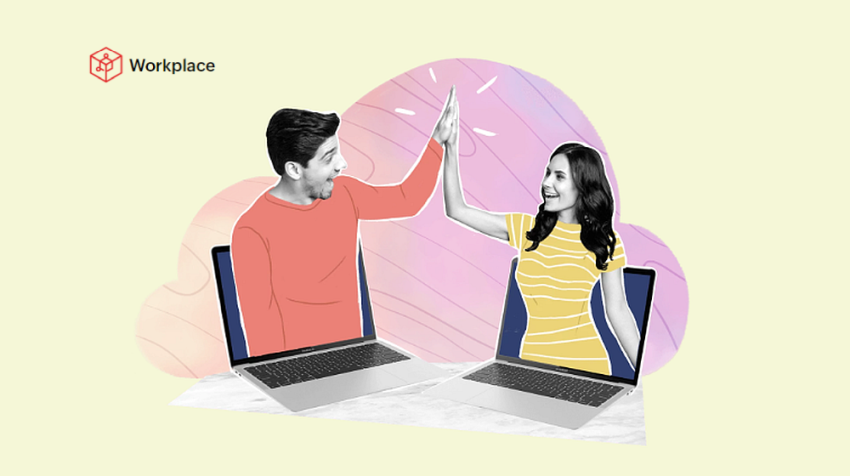


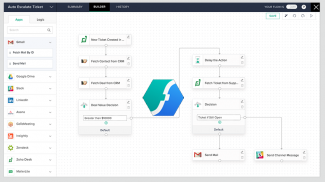


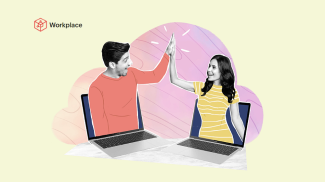


I am using Zoho for the past 6 years and really like it. Zoho Workplace is a great tool for Businesses. Thanks for sharing this informative post