Copyright protection is good to have for your website. It’s the proper way to protect original website content. That includes web pages, photographs and any unique writing.
Following is everything you’ll need to know about how to copyright a website in the United States. The content in this post shouldn’t be considered legal advice.
What Does Copyright on a Website Mean?
Digital content on any website can qualify as intellectual property. That means items like a blog post are covered. Copyright law automatically applies the minute your website goes up.
However, copyright infringement laws only apply when you register. You can take legal action if your content gets stolen or plagiarized then.
Be aware that registering your website with the US copyright office only covers the content when you sign up. Anything that’s added later needs to have another registration.
There’s other things to consider too. Like the fact The Copyright Act doesn’t automatically recognize websites. Unless they meet certain requirements.
What are the Benefits of Having a Copyright Notice on my Site?
Putting a website, blog or even a social media copyright notice is important. Here are four reasons why. Use the symbol or the word copyright.
- It tells people the work on the website is intellectual property and you have the rights to it.
- It makes it easier if you need to go forward with a copyright infringement lawsuit.
- If someone wants to use your content, a copyright notice makes it easier to get in touch.
It’s a public record that you own the content.
How do I Copyright my Website?
Going through the process for your website provides you the copyright protection listed above.
A copyright notice consists of the associated symbol or the word copyright used. You don’t need to register these for them to exist. However, registering with the US Copyright Office supplies more weight legally.
A valid copyright notice needs a date or date range and a statement of rights. Plus the three elements below. These are the elements of copyright law.
The Copyright Symbol
You can type the copyright character, use the full word or this abbreviation, Copr.
Year of Publication
The year of publication is another part of the copyright notice. It’s the year the website is made public or goes live.
Copyright Owner’s Name
Copyright laws include publishing the owner’s name. Ownership rights usually go to the owners of the website.
Do I Need to Register my Copyright Notice?
Your website is a valuable asset for any small business. Copyright protection begins when your website file is saved. You’re automatically protected when that happens.
Registration with the copyright office (mentioned above) is voluntary. However, if you want to bring a lawsuit for infringement in America, you need to register such a notice.
How to Register Copyright for a Website
First you need to identify the copyrightable authorship content. Stuff like web pages containing original content. Here’s a starter video covering some legal information and copyright ideas.
Read on about further steps.
1. File a Copyright Application
The U.S. copyright office is the place you want to go. Specifically, their online registration portal. Find the “other digital content” category.
2. Pay the Copyright Filing Fee
Here’s the link to the fees at the U.S. Copyright Office. Electronic filing to copyright a website ranges from $50 to $65. Online it costs $35.
3. Attach Copies of Your Website Content
These are creative works. So, you’ll need to include images, software, broadcasts, text, design, graphics, website layout, any music and data.
Most websites are what’s called a tangible medium that includes original work. That means it’s substantial and not imaginary.
When Will my Copyright Registration Take Effect?
If you register a copyright, it takes effect the day the office gets :
- the application
- the deposit
- the filing fee
Tick those boxes and you can place a copyright symbol on your website.
How to Create Copyright Website Footer?
Here’s how to implement a copyright website footer. Use the symbol or the words on every page. Add the date too. Using WordPress? Use the “footer.php” link to add the info to the site’s footer.
Examples of Copyright Notices
Here are three copyright statements for website examples.
Microsoft
One of the biggest players in the digital landscape is Microsoft. They use the company name and the copyright symbol.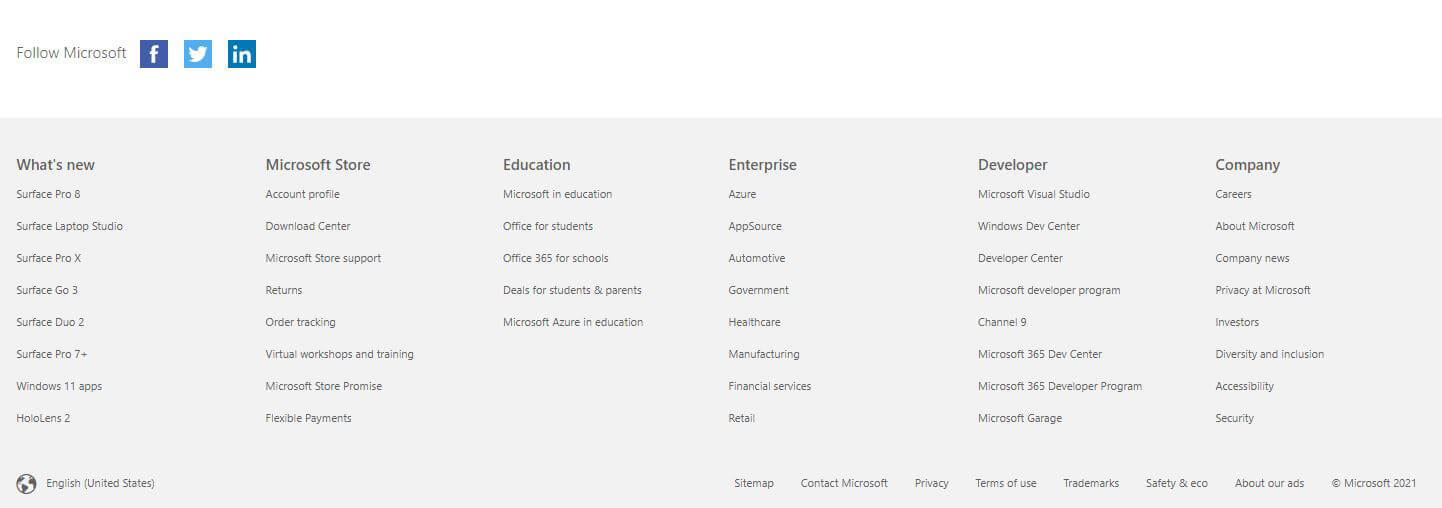
Verizon takes the simple approach to copyright notices. They use a small copyright symbol, the company name and date.
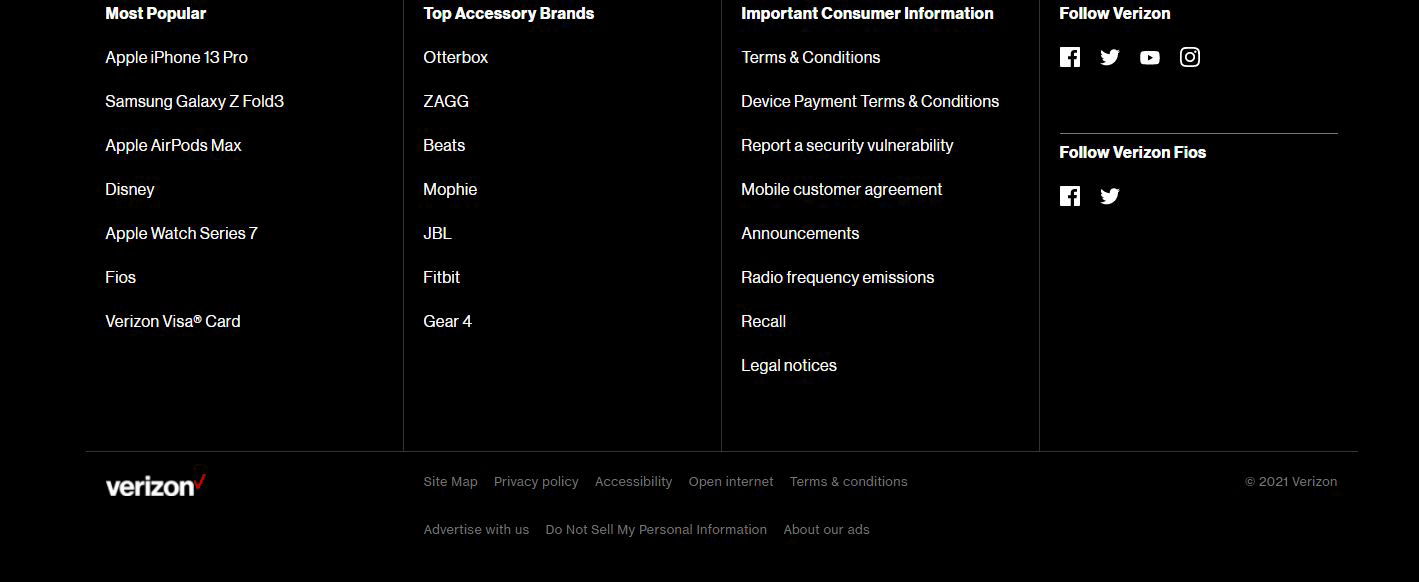
The Home Depot takes a slightly different approach to their copyright notice. They use the copyright symbol and their full company name. But they add some notes on the terms of use and other information.
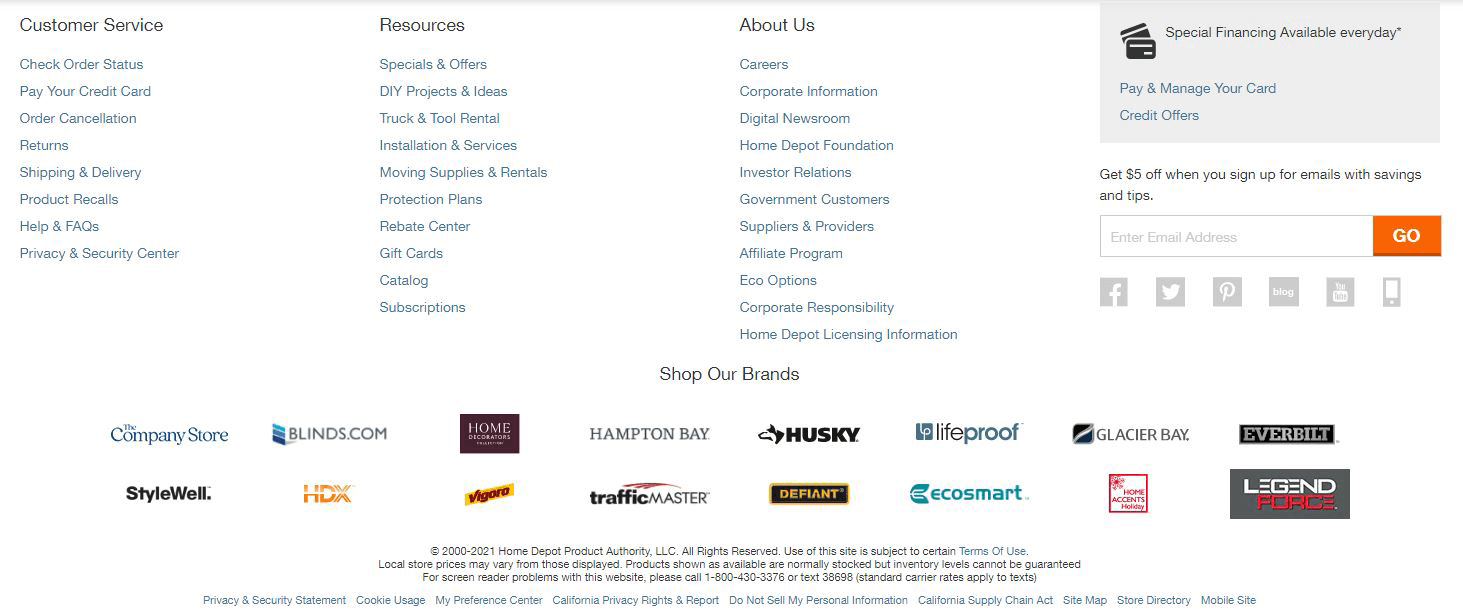
Can you copyright for free?
The answer is yes. A number of artistic works can be copyrighted for free if you don’t register the copyright. Keep in mind you don’t have an additional layer of protection on your creative work when you go this route.
Who owns the copyright on a website?
It’s important to understand something about the copyright owner for a website. The creator owns the copyright.
There can be side agreements for items like computer software. If you employ someone and they build it, your business still owns the copyright.
There are work for hire arrangements and clauses for independent contractors too.
What is intellectual property on a website?
The term refers to the unique aspects of a website. Like the fonts used in the text and even the coding. Whatever gets created specifically for the website.
What happens if I don’t copyright my website?
You wont be eligible for statutory damages and attorney fees if there’s the need for a lawsuit. Original words and other items wont be as protected.
What can you not copyright on a website?
A copyright symbol doesn’t cover everything on a website, this is copyright law 101. These items cant be covered.
- Common information like calendars and tables and lists from public documents.
- Ideas
- Names and Titles
Even a business name cannot be included.
Is my website copyright good in other countries?
Websites copyrighted in America don’t have automatic international recognition. Here’s a list of treaties and conventions.
Image: Depositphotos








